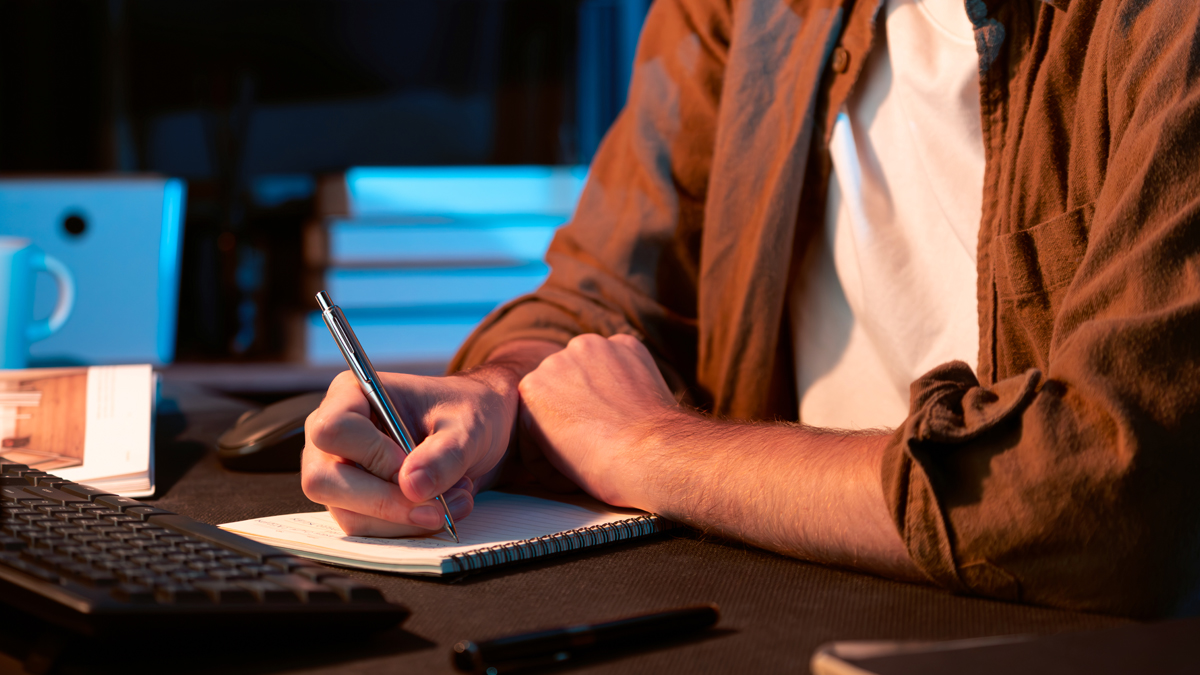Screenwriting and production planning tools and softwares help writers and producers move from concept to camera with clarity, speed, and consistency. They combine format aware writing, collaboration, breakdowns, stripboards, calendars, budgets, and call sheets so teams stay aligned across drafts and departments. From solo writers to studio scale crews, these platforms reduce errors, standardize handoffs, and keep creative decisions connected to practical logistics. In this guide, the Top 10 Screenwriting and Production Planning Tools and Softwares List gives you a structured view of options, with strengths, use cases, and workflows explained in simple language. Our goal is to educate advanced knowledge seekers without jargon.
I. Final Draft
Final Draft is a dedicated industry standard screenwriting application built around automatic formatting, smart pagination, revision tracking, and robust production pages. Its Beat Board helps you map structure visually, then link beats to scenes for a clean outline to draft workflow. Collaboration works through real time or distributed sessions with color coded notes, comment threads, and customizable watermarks for drafts. Production features include scene numbering, A and B pages, and locked revisions that survive script changes. Exports are accurate for scheduling tools, and its reports help the line producer track scene lengths, locations, and day or night splits without manual spreadsheet work.
II. Celtx
Celtx combines cloud based screenwriting with integrated pre production. You draft in industry format, then push breakdowns into cataloged elements like cast, props, wardrobe, and locations. Those elements feed stripboards, shot lists, and call sheets without retyping. Budget templates support categories and accounts, while calendars and task boards keep departments aligned. Real time sharing lets teams comment, lock, and revision scripts in one workspace. Because assets are linked, a change in the script flows into schedules with reconciliation steps. For small studios and education, Celtx offers an affordable way to practice full pipeline thinking from first draft to wrap.
III. StudioBinder
StudioBinder focuses on production planning, turning a clean script import into breakdowns, shooting schedules, call sheets, and file sharing. Its interface makes stripboard moves fast, with drag and drop day breaks, banners, and banner notes for company moves. Call sheets pull verified weather, map links, and personalized report times for each recipient, and delivery logs confirm receipt. Teams can track tasks, documents, and approvals inside project hubs. While the writing editor is basic, StudioBinder thrives as a centralized command center that converts script pages into daily plans. Integrations with Drive and email streamline distribution so department heads always have the latest documents.
IV. Movie Magic Scheduling and Budgeting
Movie Magic Scheduling and Budgeting remain staples for feature and television planning. Scheduling handles breakdown sheets, stripboards, day out of days, and forced calls with precise control, while Budgeting models above the line and below the line costs with globals, fringes, and currencies. Templates accelerate building complex budgets, and links between the two apps help the unit production manager evaluate schedule impacts in dollars. The system expects disciplined data entry, which rewards teams with dependable reports used by studios and completion bond companies. Although the interface is traditional, many professionals rely on its predictability and export compatibility with accounting pipelines.
V. WriterDuet
WriterDuet is a collaborative screenwriting platform with reliable real time co writing, granular history, and project level sharing controls. Its outlining, beat cards, and index cards sync to scenes so structure stays transparent. Comments, attributions, and read only links support table reads and feedback without version chaos. The editor respects industry rules and offers shortcuts for smart dialogue, parentheticals, and transitions. Production minded users can tag elements during drafting to accelerate breakdowns later. Offline mode protects travel days, and cloud backups keep the work safe. For writers who prioritize teamwork and iteration, WriterDuet balances speed, clarity, and professional output formatting.
VI. Fade In
Fade In delivers a distraction free, platform agnostic writing environment with rock solid formatting and powerful revision tools. Its Navigator lets you jump across scenes, characters, and notes, while the Dialogue Tuner helps polish voice and consistency. Production features include A and B pages, locked pages, colored revisions, and excellent change tracking for departments. Import and export are forgiving, so it plays well with Final Draft, PDF, and text interchange. The program is lightweight, affordable, and responsive on long scripts. For writers who value focus and technical correctness, Fade In provides professional polish without heavy subscriptions or complex learning curves.
VII. Arc Studio
Arc Studio emphasizes modern outlining and clean drafting. Its plot board and beats encourage visual thinking, and the app converts those beats into properly formatted scenes with minimal friction. Real time collaboration is smooth, and the focus mode keeps attention on story logic. Reports and tagging support production planning tasks such as identifying sets, props, and characters by scene. Writers can version quickly, compare differences, and share secure review links for producers. While it is lighter on budgeting, it exports reliably for scheduling tools. Arc Studio suits writers and small teams seeking a contemporary interface that respects professional standards.
VIII. Yamdu
Yamdu is a pre production and production management platform that links departments around a single source of truth. After importing a script, teams create breakdowns, schedules, and element catalogs that connect to casting, wardrobe, art, and locations. Task lists, forms, and approvals live alongside files, so communication is captured and searchable. Permissions keep sensitive items limited to the right roles. The system generates call sheets, asset lists, and reports that reflect the latest script status, reducing email chains and duplication. Yamdu shines for producers who want structure, auditability, and cross department visibility from development through delivery.
IX. Gorilla Scheduling and Budgeting
Gorilla from Jungle Software combines scheduling, budgeting, and reporting with a friendly learning curve. Users build breakdown sheets, create stripboards, and produce day out of days while linking elements to vendors and rates. The budgeting module includes top sheet, fringes, globals, and scenario comparisons for fast what if analysis. Built in catalogs and templates shorten setup, and the locations manager tracks permits and contacts. Producers appreciate customizable reports and the ability to duplicate schedules for alternatives. Reliable imports and exports help teams exchange data with accounting and editorial. Gorilla fits indie features, shorts, and commercials needing professional structure without enterprise overhead.
X. Scenechronize
Scenechronize centralizes production documents and approvals for studio scale shows. Departments upload breakdowns, one line schedules, call sheets, and distribution lists to a secure hub, with automatic watermarking and access controls. Scripted permissions mean the right drafts reach the right crew, and update alerts reduce confusion. Casting clearances, timecards, and start paperwork can live in the same workspace, improving compliance and audits. Because it is web based, unit production managers and coordinators can coordinate across multiple episodes while maintaining version control. For complex teams that need reliable governance and traceability, Scenechronize provides infrastructure that scales.