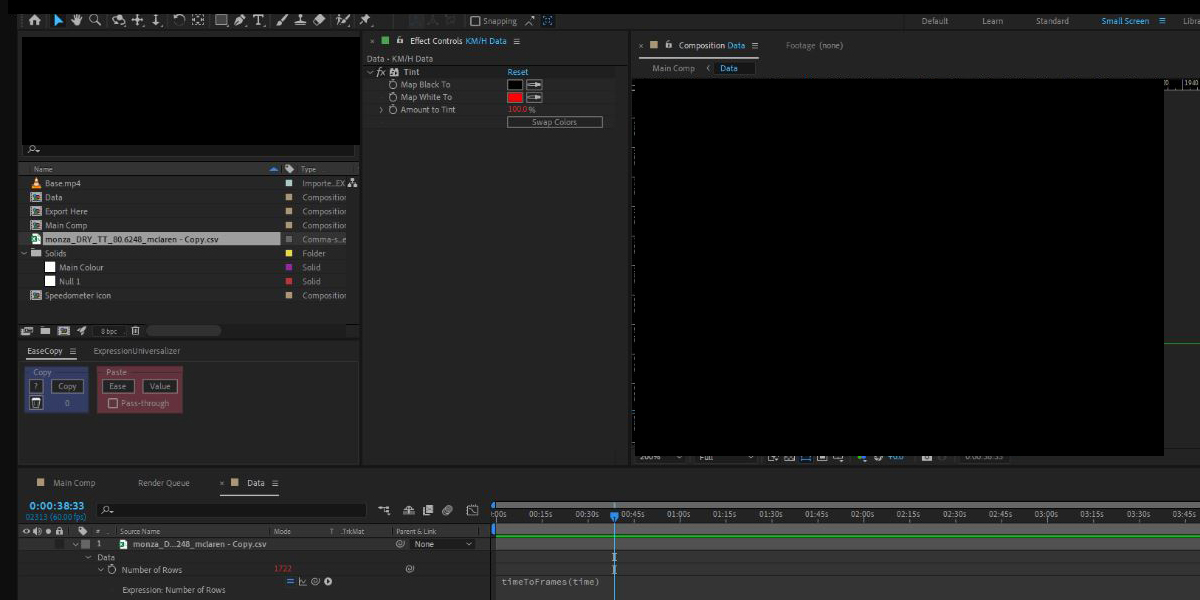Data driven animation in After Effects means driving properties with external datasets like CSV and JSON. It helps teams update charts, labels, motions and colors without redrawing assets. Designers bind expressions to data fields so values, dates and categories flow straight into comps. This approach keeps branding consistent, reduces errors and makes iterations faster across campaigns. Below you will learn the Top 10 Data-Driven Animation Methods in Adobe After Effects, explained in clear steps. Each method pairs planning tips with expression tactics, giving beginners and experts a reliable roadmap for robust, scalable motion systems that stay in sync with changing data.
I. Data hygiene and schema planning
Start by shaping your data so After Effects can read it predictably. Prefer JSON for hierarchical structures and convert CSV to JSON when arrays or nested fields are needed. Use consistent field names, numeric types for values, and ISO dates for time series so parsing is reliable. Reserve one row per entity per time to keep joins simple. Document units and ranges to avoid scaling mistakes in expressions. Add defaults for missing values and create small sample files for testing. Finally, validate the schema with a lint step and lock versioning so changes do not silently break comps.
II. Bind text to external fields
Link headline, subtitle, and number readouts directly to data so updates flow without manual typing. Import the JSON as footage, then reference fields in Source Text with expressions that read strings or formatted numbers. Map keys to layer names to keep the setup readable, and build helper functions that handle missing values gracefully. Add formatting for thousand separators, currency, and percentages to match brand guidelines. For multilingual projects, store translated strings in the dataset and switch locales with a single flag. Keep the text engine styles on the layer so design stays consistent while content updates automatically.
III. Drive charts with scale and position
Turn columns and categories into motion by binding bar lengths, line heights, and dot positions to numeric fields. Normalize values to a defined min and max, then map them to pixel ranges for scale or position properties. Use linear or ease based interpolation in expressions to control acceleration. Add animated reveals with track mattes so growth reads clearly. When charts update over time, sample arrays per frame using time based indexing. Lock axes and labels to the same dataset so nothing drifts. Test extreme values to confirm bars never exceed frames and small values remain visible.
IV. Generate paths and line plots
Build line charts and traces by converting arrays into shape layer paths. Use an expression to create a path from points calculated with value normalization and margins. For smooth curves, sample with more points and apply auto Bezier tangents. When you need live updates across many series, create one parametric function and feed it different arrays. Attach nulls to key vertices for callouts that follow the motion. Add a trailing stroke with Trim Paths to reveal history elegantly. Keep gridlines and tooltips driven by the same data so the scene remains accurate during revisions. Precompute bounds and margins in the dataset to keep layouts tidy.
V. Data driven color systems
Unify branding and category semantics by letting data select fills, strokes, and gradients. Store palette tokens and hex values in the dataset so colors are not hardcoded in layers. Convert hex to RGB inside expressions and set the color property directly. Use conditional logic to flag alerts when thresholds are crossed, switching to attention colors. Drive legends and swatches from the same palette table so future rebrands require only data edits. When accessibility is required, compute contrast ratios in expressions and choose compliant alternatives automatically. For nuanced styles, encode gradient stops and opacity ramps in data so themes travel across scenes.
VI. Time remap and sequencing by data
Control pacing with data defined in and out frames, durations, and timestamps. Use expressions to time remap precomps based on an event schedule so scenes play only when relevant. Generate markers from arrays to trigger lower thirds, camera cuts, or graph updates on exact frames. Add easing curves that reference durations to keep edits consistent across different lengths. Drive transitions by mapping categorical changes to wipe angles or opacity ramps. With rigorous time control, you can export many versions from one master comp while staying perfectly synced to source data. When schedules slip, update the dataset and rerender confidently without touching any keyframes.
VII. Cameras, null rigs, and coordinates
Translate geographic or layout coordinates into compelling camera moves. Map longitude and latitude to comp space, then parent a camera to a null that follows data positions. Use smoothing or Kalman style filters in expressions to remove jitter without losing intent. Scale camera zoom by an importance score so key moments receive emphasis. When plotting networks, animate depth and opacity from centrality metrics to guide the eye. Keep collision margins and safe areas as data too, ensuring labels never overlap during automated paths. Tie focal length and depth of field to metrics so dimensional emphasis supports the narrative cleanly.
VIII. Particles and generative systems from data
Turn datasets into living textures by driving particles, cloners, and procedural effects. Map counts to birth rate, values to velocity, and categories to emitter groups. Use randomness seeded from identifiers so repeated renders remain stable. Drive turbulence intensity from volatility measures to communicate uncertainty. For density maps, sample a grid of values and emit from points weighted by magnitude. Limit maximum particles with clamps tied to performance budgets so renders remain predictable. Bake heavy simulations to precomps once data stabilizes, keeping the pipeline efficient. Encode emitter shapes and lifespans in the dataset to standardize aesthetics across deliveries.
IX. Template publishing with Essential Graphics
Package your system as a flexible template that editors can reuse. Expose only the right controls in Essential Graphics, while expressions continue to read the data file under the hood. Name controls to match dataset fields so replacements are intuitive. Provide preset palettes, sizing, and motion styles to keep outputs consistent in Premiere Pro. Deliver a sample dataset and instructions for how to update files for new campaigns. With a disciplined template, non technical users can generate many variations safely while the core logic enforces accuracy. Document media replacement pitfalls and define safe import locations to prevent broken links in handoffs.
X. Automation, scripting, and quality checks
Scale delivery by automating imports, relinks, and batch renders with scripting. Write routines that verify schema versions, check field presence, and report anomalies before render. Create preflight text layers that display active data sources and timestamps for easy review. Cache parsed data in memory to speed previews across comps. Log outputs with run identifiers so stakeholders can trace results to inputs. Add visual unit tests where known inputs produce fixed frames that you compare during updates. These checks keep complex, data driven motion systems dependable under real deadlines. Schedule continuous integration builds that render frames and compare hashes for regressions.