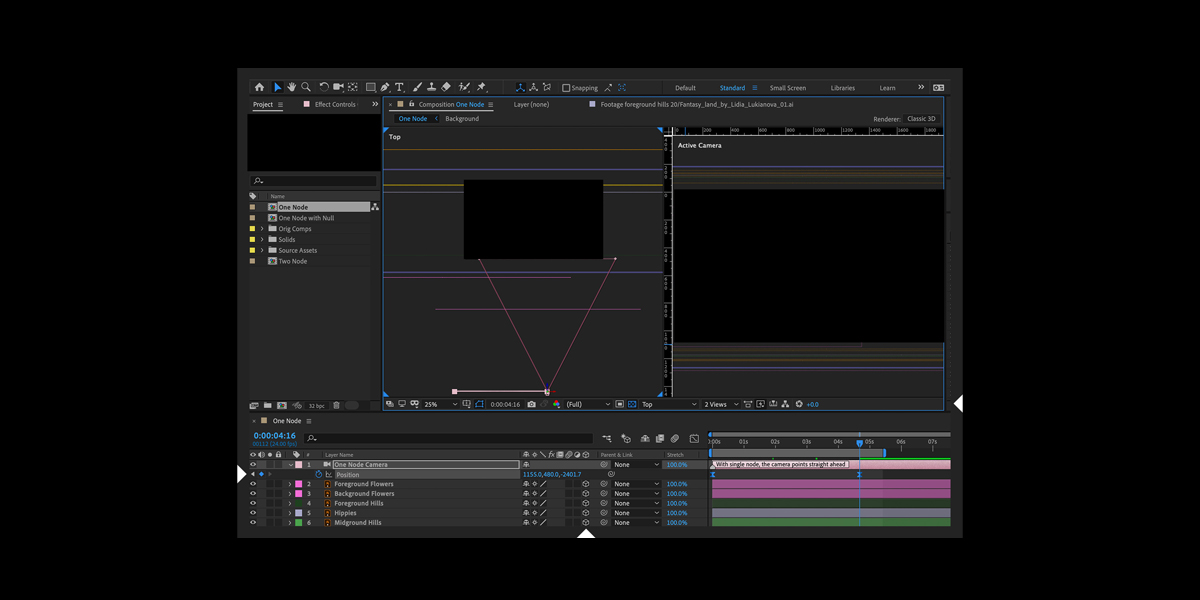Top 10 DUIK and Joysticks ’n Sliders Tips for Rigging in Adobe After Effects explains how these two toolsets work together to build clean, dependable character rigs. DUIK supplies structures, constraints, and automation for limbs and spines, while Joysticks n Sliders turns complex poses into simple, animator friendly controls. You will learn planning habits, controller design, and interpolation methods that reduce errors and speed up animation. The focus is clarity and repeatability, so beginners avoid common traps and experienced artists refine their pipelines without guesswork. Apply these ideas to characters, UI mascots, and mechanical props for rigs that are robust, portable, and pleasant to animate.
I. Plan structures and pivots before rigging
Start with a planning pass in DUIK to define structures for head, spine, arms, legs, and accessories, then set layer anchors at anatomical pivots. Create guides and a neutral T or A stance to standardize measurements. Zero transforms on all parts, freeze precomps, and align bones to artwork so constraints do not fight offsets later. Decide early which joints need FK, IK, or hybrid switching, and note where squash, stretch, or bendy limbs belong. Test silhouettes by rotating major joints, confirm overlap order with simple arcs, and record decisions. A clear blueprint prevents rework, keeps controllers predictable, and lets Joysticks n Sliders sample consistent poses.
II. Build zeroed hierarchies with clean parenting
Assemble the character with nulls that hold zeroed transforms, then parent artwork and bones beneath organized layers. Use DUIK controllers to generate IK chains, but dedicate a space for each limb, torso, and head so constraints remain stable. Add a world or master null for global motion and scale, and use helper nulls for scale isolation or aiming. Avoid double parenting by auditing constraint sources. Name hubs clearly, color code controller types, and separate deformation from control layers. Freeze transforms after major steps to preserve a trustworthy rest state. This hierarchy isolates animation controls and makes retargeting or part swaps painless.
III. Use DUIK IK with soft bend and pole vectors
For arms and legs, enable DUIK IK with soft bend where appropriate to avoid elbow or knee pops during extremes. Place pole vector controls forward of the joint plane and lock their distance so orientation stays stable. Calibrate preferred angles using a relaxed pose to guide the solver. Blend FK and IK when shots require elegant arcs, strong silhouettes, or handheld style motions. Store FK and IK snapshots as presets so recovery is quick. When a pose needs sustained pressure, use temporary pin controls near contact points to stabilize surfaces. Smooth IK plus clear poles produces predictable posing that Joysticks n Sliders can sample reliably.
IV. Create ergonomic GUIs with Joysticks n Sliders
Translate complex mechanics into intuitive joysticks for head turns, torso leans, and hand poses, then expose nuanced attributes with sliders. Limit ranges to safe values that match your deformation capacity, and place GUI elements in a dedicated control panel comp. Capture five poses for each joystick, refine inbetweens, and test edge positions at full screen to expose artifacts. Group related sliders, like finger curls and spreads, and mirror their order for left and right sides. Adopt consistent axis mapping across characters so up, down, left, and right feel identical between shots. An ergonomic GUI reduces cognitive load and encourages confident, repeatable animation choices.
V. Pose library and snapshot management
Build a reusable pose library by saving joystick states and slider sets as animation presets and incremental versions. Tag presets by body region, expression intensity, and production sequence. Use neutral, left, right, up, and down as base anchors, then extend with nuanced variants such as smirk or squint. Validate every stored pose across several timelines so transitions hold up under different framings. Maintain a changelog describing rig updates that affect poses, and include thumbnails for quick scanning. Schedule periodic cleanups to retire deprecated presets and revalidate favorites after structural changes. A disciplined library speeds blocking, improves continuity, and accelerates notes, revisions, and pickups.
VI. Bendy limbs, squash, and stretch with constraints
Combine DUIK bendy bones for arms and spines with scale compensated constraints to achieve appealing arcs without volume loss. Drive squash and stretch from distance based expressions tied to controller positions, and clamp extremes to prevent shearing. Insert additional deformers at biceps, forearms, thighs, and calves to localize curvature. Use subtle nonuniform scaling near joints to preserve mass during compression and extension. Bake timing tested presets for cartoony hits and settle motions. Tie secondary jiggle controls to acceleration rather than position so impacts feel crisp, then damp oscillations. Controlled deformation preserves believability while giving animators the elasticity needed for readable performance.
VII. Space switching and constraint management
Implement space switching so hands can follow the torso, world, or props without counter animation. With DUIK, expose target lists on controllers and key space changes only on hold frames to avoid interpolation surprises. When attaching to moving objects, create a dedicated constraint null on the prop to prevent double transforms. Disable unnecessary constraints in shots that do not need them to improve evaluation speed. Expose a quick reset to default space on every controller to recover from experiments instantly. Document default spaces for common shot types. Good space management keeps contacts stable, supports dynamic choreography, and lets animators focus on acting choices.
VIII. Expression hygiene and evaluation speed
Keep expressions short, readable, and cached by referencing layer indices and named markers rather than expensive world space queries. Use linear interpolation for UI sliders, then apply eased keyframes during animation to avoid nesting heavy math. Convert expressions to keys for finals when shots lock. Guard for missing layers and invalid names to prevent error spam. Profile comps to find hotspots, then refactor or precompose heavy sections. Prefer layer space transforms over world space when possible, and memoize repeated calculations to cut cost per frame. Efficient expressions make rigs responsive so joysticks feel direct and iteration remains fast.
IX. Precomps, proxies, and viewport optimization
Precompose body regions to isolate deformations, then use proxies or low resolution toggles while rigging. Disable motion blur, collapse transformations, and shadows during setup, enabling them only when validating renders. Cache walk cycles and facial pose tests as image sequences for reference and benchmarking. Use AE shy layers to hide internals and lock critical controllers to avoid accidental edits. Keep texture sizes sensible, purge cache regularly, and avoid unnecessary temporal effects while testing. Benchmark after each milestone, noting frame rate with and without the GUI visible. An optimized viewport protects interactivity, reduces fatigue, and shortens the feedback loop for blending tests.
X. Handoff, versioning, and troubleshooting
Package rigs with a readme that lists controller colors, naming conventions, dependency versions, and known limitations. Embed test scenes demonstrating FK to IK switching, space changes, facial joystick sweeps, and deformation extremes. Version using a clear scheme, always increment on structural changes, and maintain rollback archives. Offer troubleshooting recipes covering pop fixes, pole flips, and expression relinking, and include a checklist for delivery. Provide a minimal rig for previz and a feature rich one for finals so teams choose appropriately. Include contact info for rig support and a quick start guide so new animators succeed within minutes on production shots.