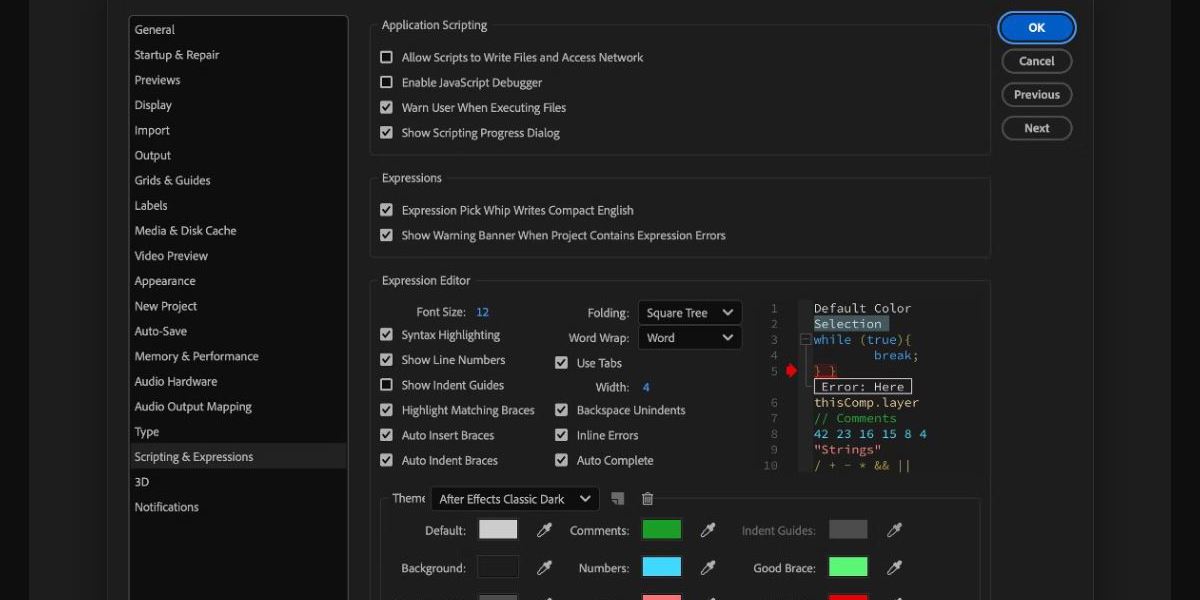Expressions and script snippets for Adobe After Effects are small pieces of logic that make layers react, animate, and manage themselves without manual keyframes. Expressions live on properties such as position or opacity and evaluate on every frame, while scripts run once to automate setup or cleanup across a project. Together they speed up work, reduce errors, and unlock dynamic, data driven motion design. Whether you are polishing social posts or building broadcast graphics, understanding this toolkit multiplies what an artist can deliver. This guide highlights practical patterns and explains when to use each. Top 10 Essential Expressions and Script Snippets for Adobe After Effects
I. Wiggle for natural motion and camera shake
Wiggle is the quickest path to life in static designs because it injects controlled randomness into any property. Apply it to position for handheld camera drift, scale for breathing UI, or rotation for subtle sway. Use low frequency for gentle drift and increase amplitude during impacts triggered by keyframes or markers. Pair it with a slider control so producers can tune strength without opening expressions. Clamp the result with min and max logic to keep titles readable. Posterize time can reduce visual noise by limiting evaluation rate, which helps motion feel intentional in minimal graphics.
II. Time based loops with loopOut and loopIn
Looping saves countless keyframes by repeating a motion or holding a look without manual duplication. With a few keys on position or rotation, loopOut continues the pattern forever, while loopIn restarts from the beginning for reversible moves. Cycle is perfect for endless banners, pingpong elegantly reverses direction, and continue extends velocity for natural exits. Blend it with easing so the first and last frames match smoothly. When looping layered elements, offset start times and vary amplitudes to avoid obvious repetition. Combine a short loop with time remapping to build flexible, modular animations for templates and toolkits.
III. Layer index offsets for procedural sequencing
Layer index is a reliable way to create cascading delays, staggered fades, and alternating styles without extra controls. By multiplying the layer index by a small time offset, a line of elements can animate one after another, even if you duplicate or reorder layers. Combine index with modulo to alternate colors or directions on even and odd layers. Referencing a controller layer keeps values centralized for easy art direction. This approach is ideal for bar charts, outline reveals, or kinetic type where new layers are added late in production and must automatically join the sequence.
IV. valueAtTime and temporal sampling for echoes
ValueAtTime lets a property read its past or future state, enabling convincing echoes, delays, and overshoots without extra layers. Sample an earlier time for trailing motion on shape paths or glows that arrive a beat behind the object. Combine it with ease to dampen the offset over time for natural inertia. For secondary animation, sample a leading time to anticipate a move before it occurs. Because sampling happens on every frame, it remains consistent at any frame rate and resolution, which makes it ideal for responsive templates and data driven motion where duplication would be brittle.
V. Parent space, toComp, and fromComp for reliable rigs
Complex rigs break when coordinates are interpreted in the wrong space. Using toComp and fromComp, you can convert between local layer space and composition space so pointers, callouts, and interface elements always lock correctly. Aim a line from a label to a moving target regardless of nesting by converting both endpoints to the same space. Pair with pickwhip parenting for transforms, then use expressions only where precise alignment is needed. This separation simplifies troubleshooting and lets designers reuse precomps safely, because relationships are defined mathematically rather than baked into fragile manual alignments.
VI. linear, ease, and clamp for responsive controls
Remapping values turns sliders, audio amplitude, or track matte percentages into meaningful animation ranges. Linear maps an input range to an output range, ease smooths the curve for more natural motion, and clamp prevents extremes from breaking layouts. Use this trio to link a single master control to many layers. For example, drive a bar chart scale from a normalized dataset, keeping labels within safe margins. Or connect sound peaks to glow intensity while clamping at a maximum to guard against clipping. This approach builds robust templates that adapt gracefully to varying content and timing.
VII. Automatic orientation and speed aware animation
When objects follow paths, keeping arrows or sprites pointing the right direction is tedious. Expressions can compute direction by sampling the previous position and rotating to face the motion vector. Normalizing that vector lets you extract speed as a scalar value, which can drive motion blur strength, trailing opacity, or a dynamic lens blur radius. This creates convincing acceleration and deceleration without extra keyframes. Link a minimum speed threshold to switch between idle and moving styles. For path driven infographics, this method keeps pointers accurate, makes labels breathe with motion, and reduces the need for rigs across instances.
VIII. sourceRectAtTime for auto resizing captions and panels
Templates often break when text changes length. sourceRectAtTime reads the live bounds of a text layer, so you can resize backgrounds, underlines, and layout margins automatically. Drive a shape layer size and position from the text box plus padding values stored on a controller. Align icons to the baseline by reading ascent and leading, keeping compositions typographically clean. Combine with parent space conversion so panels fit inside safe areas in any sequence. This pattern eliminates manual nudging during revisions, accelerates localization across languages, and keeps brand kits consistent across dozens of deliverables and aspect ratios.
IX. seedRandom, random, and posterizeTime for controlled variety
Good randomness feels intentional. seedRandom lets you lock different results to specific layers while keeping them consistent on every frame. Use random to select from predefined colors, small rotation offsets, or blink timings, then posterize time to step the changes at a readable cadence. For example, a grid of icons can each bob slightly differently without drifting every frame. Expose a seed slider so producers can refresh the variation per deliverable. By managing seeds and cadence, you give art directors variety on demand while keeping renders predictable and layouts protected from unwanted extremes.
X. Small scripts that save hours in real projects
Short ExtendScript or JavaScript snippets can remove the dull parts of production. A batch renamer can strip suffixes, add client prefixes, and number layers or comps to match delivery sheets. A precomp helper can group selected layers, center their anchor points, and add controllers so the resulting rig behaves predictably. A media checker can scan footage, flag missing files, and swap proxies for finals with matching names. Finally, a render queue preset loader can apply output modules, post render actions, and file naming standards so teams deliver consistent packages across formats with one reliable click.